LinuxにSSH接続できる環境があれば、Linux上のファイルシステムをWindowsのネットワークドライブとしてマウントすることが可能です。
インストールするアプリは2つで、全て無料で取得することが可能です。
以下の手順で使えるようになります。
Dokanをインストール
Release 1.0.0 · dokan-dev/dokany
This is a major version.It focus on viability of different versions of Dokan on the same system, stability and reliabili...
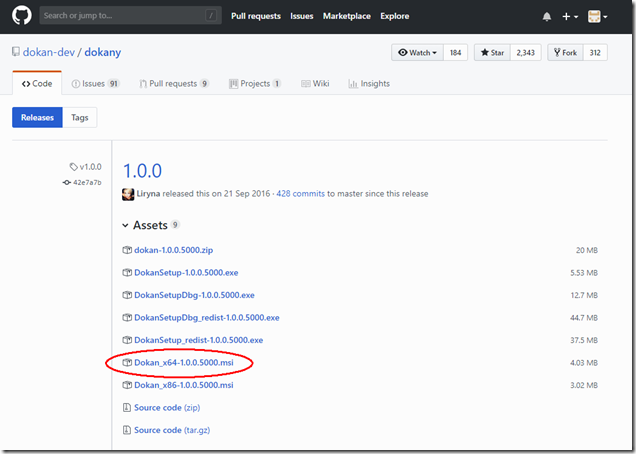
Nextをクリックします。
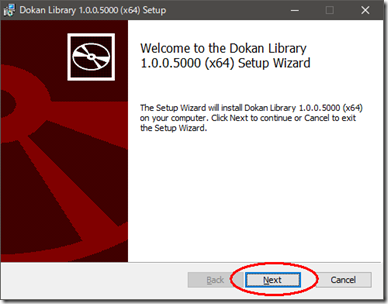
Nextをクリックします。
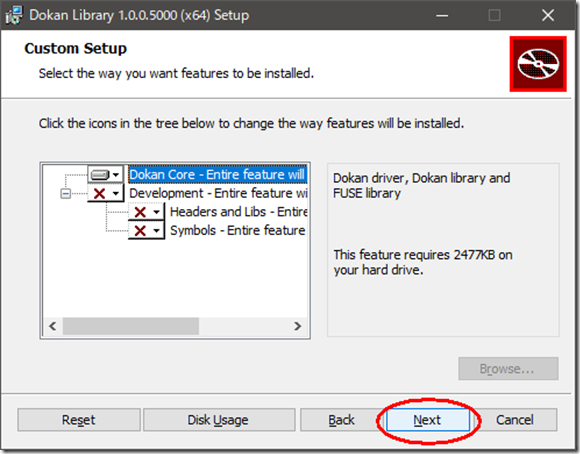
Installをクリックするとインストールが始まります。
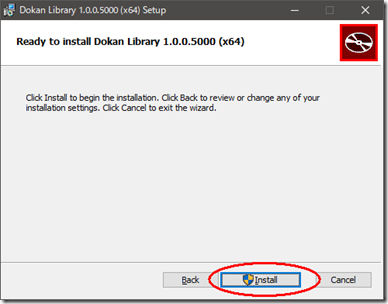
30秒ほどで終わるはずなので待ちます。
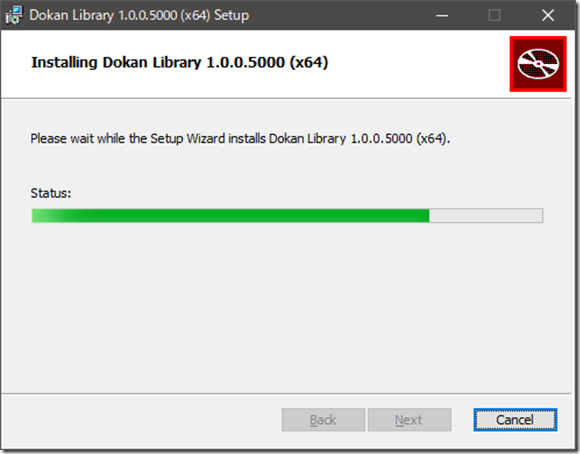
インストール完了。
Finishをクリックして終了。
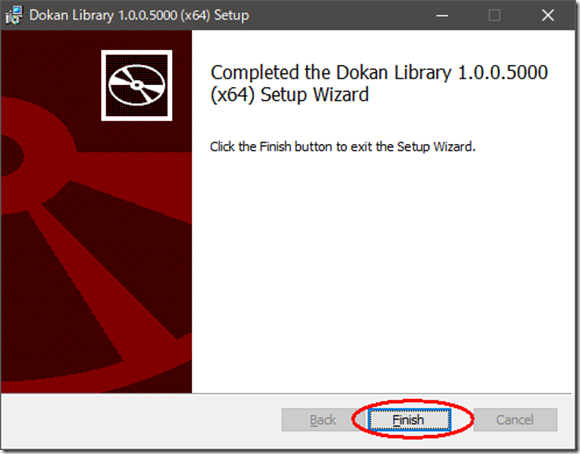
もしインストーラーが立ち上がらず、以下のメッセージが表示されるときは
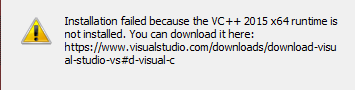
コマンドプロンプトを開いて、VC2015ランタイム 64bit版をインストールし、再度Docanインストーラーを実行します
winget install --id Microsoft.VCRedist.2015+.x64
WinSshFS Foreveryoneをインストール
Releases · feo-cz/win-sshfs
Fork of Contribute to feo-cz/win-sshfs development by creating an account on GitHub.
WinSSHFS-・・・・.msiをダウンロードしてインストールします。
一瞬でインストールが終わり、特に確認画面などはないです。
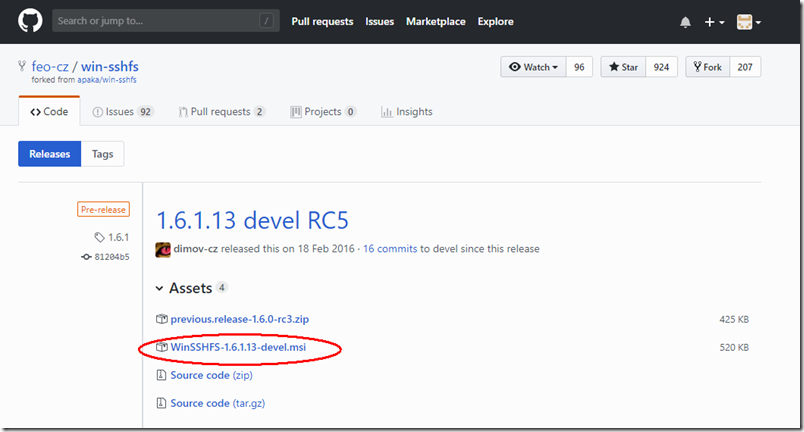
WinSSHFSの設定
インストール確認
インストール完了後、以下のフォルダにインストールされています。

Windowsデスクトップ画面の右下のタスクトレイにWinSSHFSが立ち上がっているので、右クリックして Show Managerを選択します。

WinSSHFS設定
以下のように設定すれば [email protected] にSSHにて接続し、ホームディレクトリがZ: ドライブとしてマウントされます。
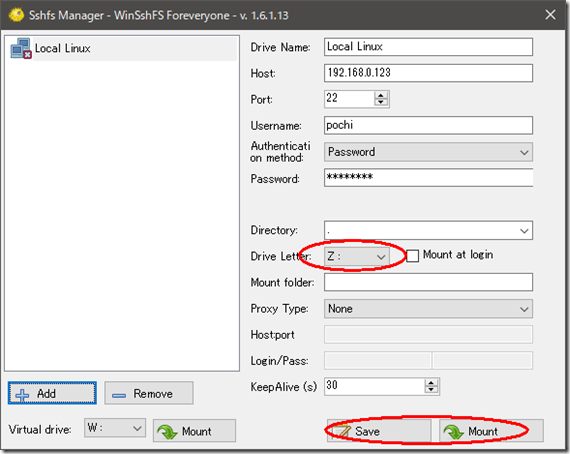
Saveしたあと、右下の Mountでマウントすることができます。
ローカルのドライブとして使えるため、すごく便利です。
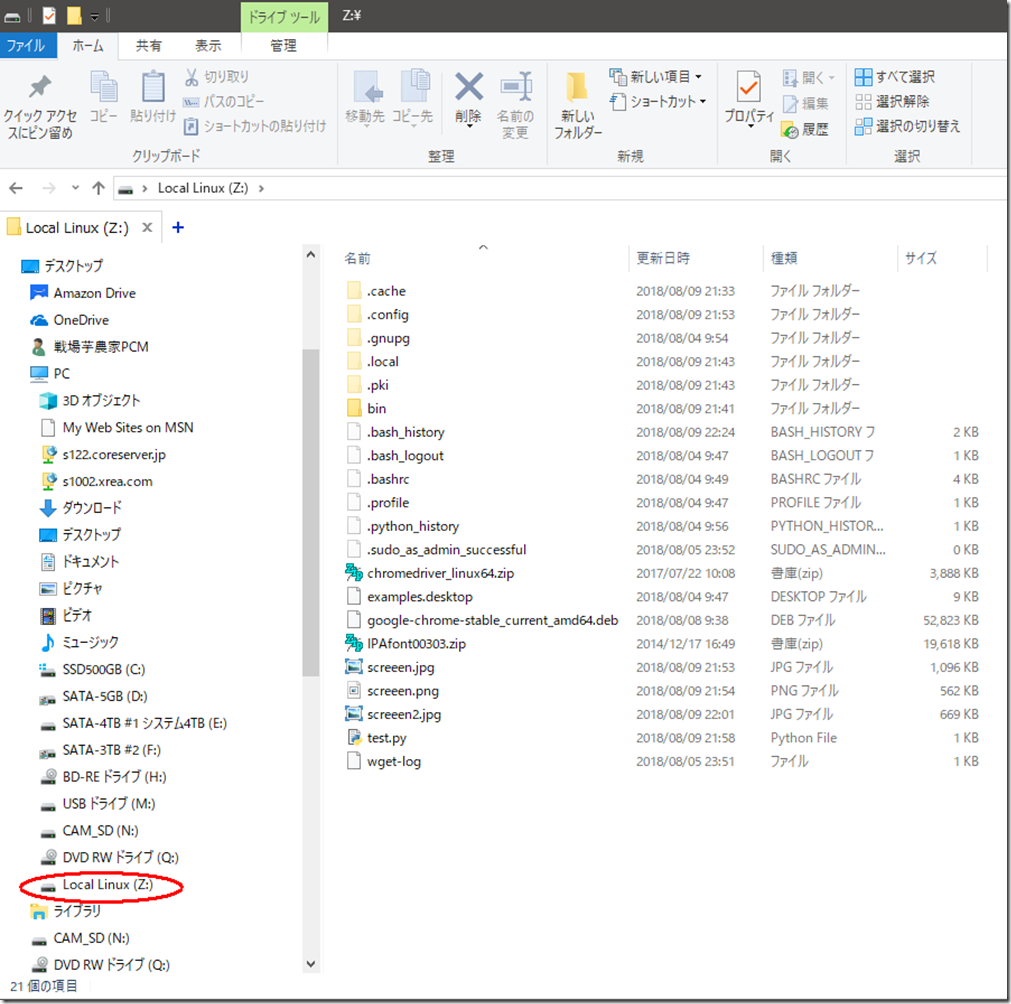

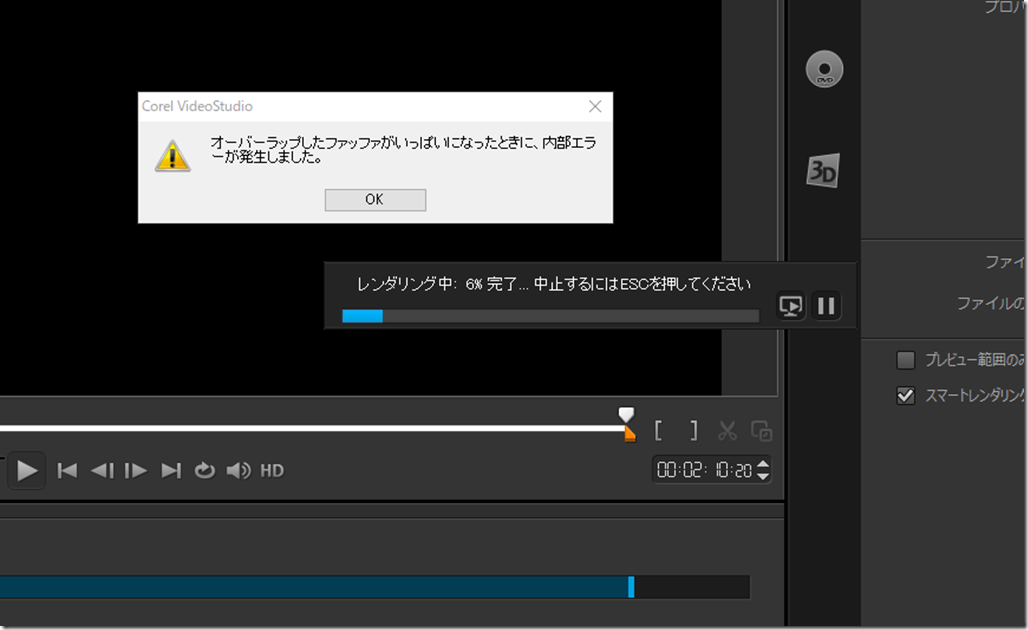
コメント
すごく助かりました
これで作業が楽になりました
ありがとうございました
パーミッションの設定はどうするのだろうか。
それができるなら個人的にはWinSCP以外にも選択肢が増えるのでありがたい。