1台のApacheで複数のドメインを取り扱えるようにする方法は検索すると、
数多くの指南記事が見つかるため、やった事だけを忘備録として記録しておきます。
対象
サーバー
- www9057uj.sakura.ne.jp
運用したいドメイン
- www9057uj.sakura.ne.jp
- debugprint.com
フォルダ構成
ドキュメントルートにそれぞれ以下のフォルダを割り当てる
- c:\htdocs\www9057uj.sakura.ne.jp
- c:\htdocs\debugprint.com
Apacheに対する設定
C:\xampp\apache\conf\extra\httpd-vhosts.confを以下のように編集
NameVirtualHost *:80
<VirtualHost *:80>
ServerName debugprint.com
DocumentRoot c:\htdocs\debugprint.com
<Directory c:\htdocs\debugprint.com>
Options FollowSymlinks Includes
AllowOverride All
Require all granted
</Directory>
</VirtualHost>
<VirtualHost *:80>
ServerName www9057uj.sakura.ne.jp
DocumentRoot c:\htdocs\www9057uj.sakura.ne.jp
<Directory c:\htdocs\www9057uj.sakura.ne.jp>
Options FollowSymlinks Includes
AllowOverride All
Require all granted
</Directory>
</VirtualHost>
Apacheを再起動すれば適用されて以下のURLでアクセスできるようになる。
http://debugprint.com/
http://www9057uj.sakura.ne.jp/
SSLに対応させるには以下の作業を行う
(Win10)Apache+Let’s EncryptでSSL化する(マルチドメイン対応)
(余談)以下はForbidden You don’t have permission to access this resource. が出てしまった人向けの情報です。
Forbidden You don't have permission to access this resource. Apache/2.4.51 (Win64) OpenSSL/1.1.1l PHP/8.0.12 Server at debugprint.com Port 80
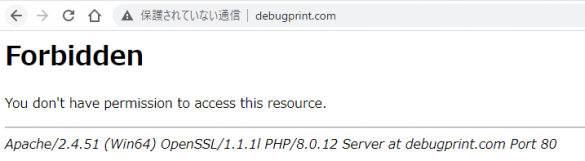
この部分が無いとパーミッションエラーが発生します。
<Directory c:\htdocs\debugprint.com>
Options FollowSymlinks Includes
AllowOverride All
Require all granted ←ここ重要!
</Directory>



コメント